Comparison Table
Everybody – Flipchart & Markers – 15 Minutes
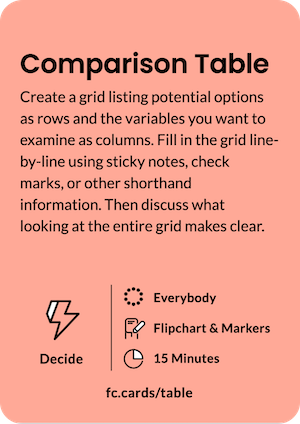
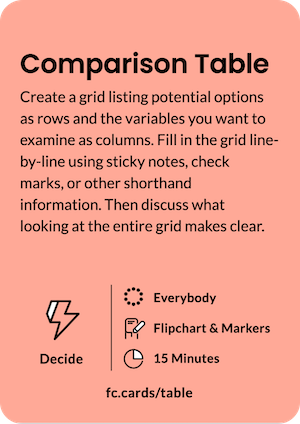
How to Run Comparison Table
- Create the grid
- Explain to the group that you will be examining a decision
- Directions might sound like, “We’re going to examine a couple of different options and we’re going to compare them with each other across a number of different variables. Our options are [insert into rows] and our variables are these [explain options as you plug them into the columns].”
- Start in the top left corner and have the group discuss what information needs to go into each cell of the grid, column by column
- Once the grid is complete, discuss what the grid makes clear and what information can be gleaned from it
Example & Prompt
You are an educator who wants to deliver information to your audience. You’re not sure which delivery method would be best for getting the information out vs. the amount of time and investment you have available, so you decide to make a Comparison Table.

After filling out the columns and deciding on the rows, go one-by-one with the group, filling out each box to render your table.
Use the completed table to discuss the options and come to a final decision.

Have more questions?
Drop us a line! We’d love to hear from you and we’d love to continue to know what it is you’re curious about when it comes to this card!
Contact hello@facilitator.cards and we’ll be in touch soon!